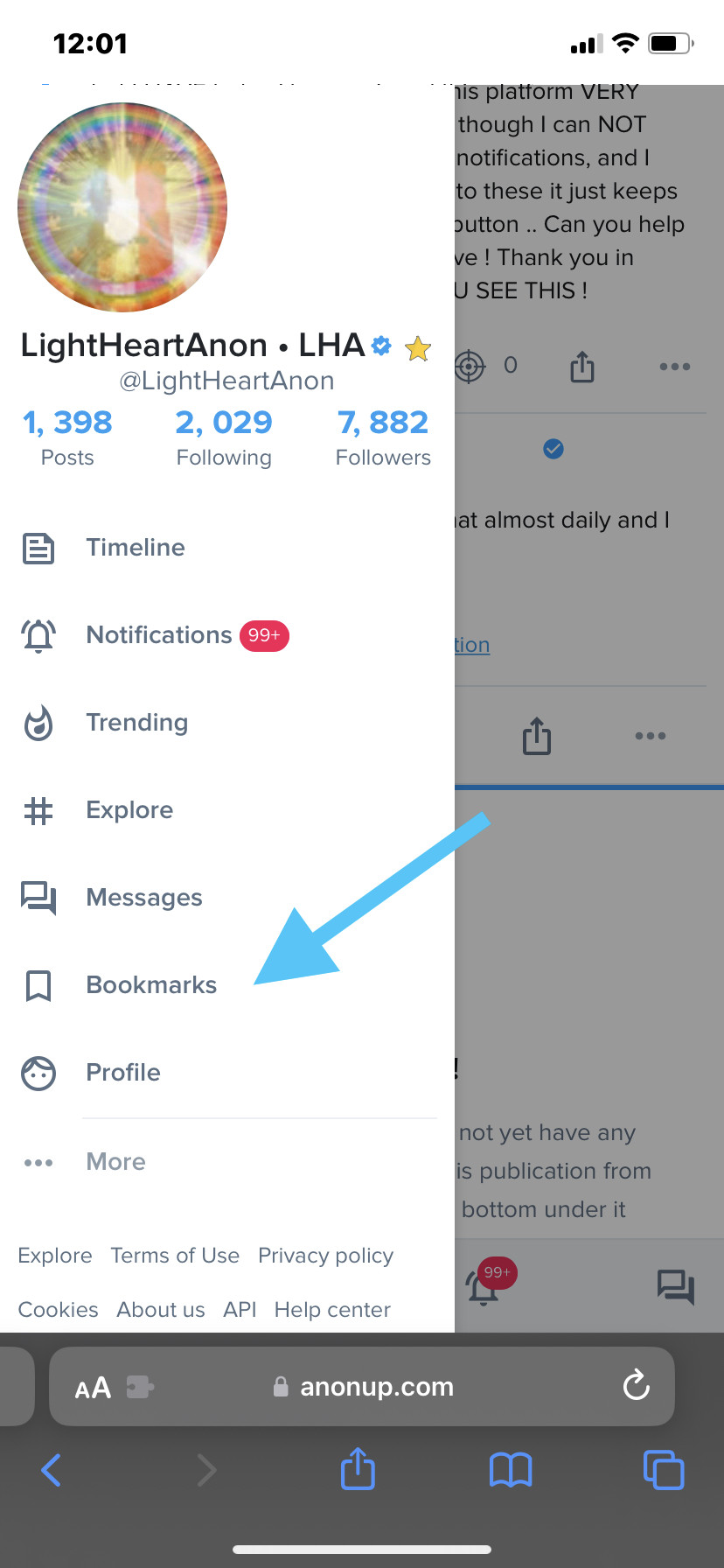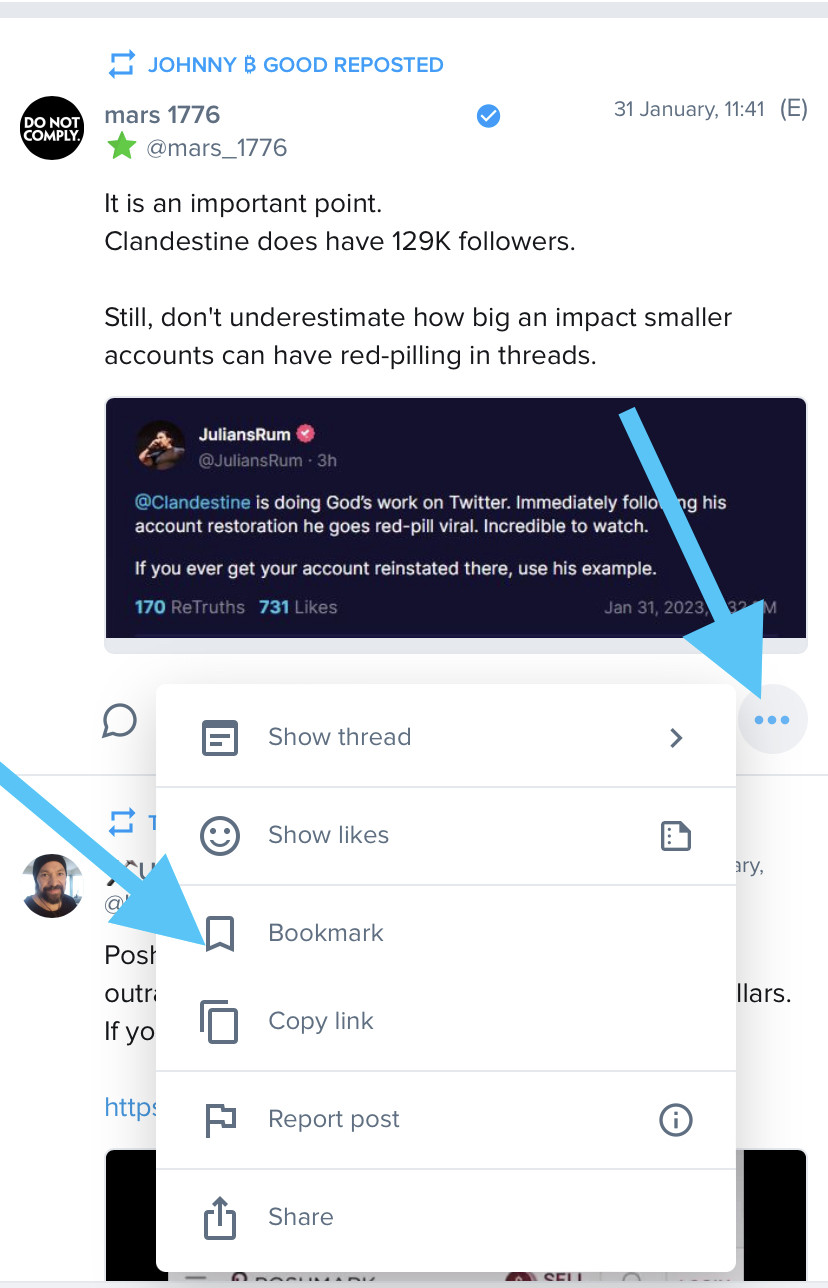Happily married ! Mother and Nana. God given truth seeker ! I love my county ! To God be the glory forever for always
To the administrator of AU. You probably will not see this but I HAVE to try. I have enjoyed this platform VERY MUCH. Since you have updated it though I can NOT reply to post, I can NOT get to my notifications, and I have to log in and out if I try to go to these it just keeps spinning. And I do not have an f5 button .. Can you help me please. I am not computer suave ! Thank you in advance for your help. I HOPE YOU SEE THIS !
I live a secluded devoted spiritual life, tough to start convo but will comment and repost. not a bot as I’ve been called. AU, plz keep me!!
Where is the bookmark feature? I used that almost daily and I can’t find it!! 😕
Grateful to be here with all of you awesome souls. WWG1WGA #prayerteam
Here you go, 2 pics:
Pic 1 - where to find your bookmarks
Pic 2 - how to bookmark a post
I live a secluded devoted spiritual life, tough to start convo but will comment and repost. not a bot as I’ve been called. AU, plz keep me!!
Thanks. I was looking to make a bookmark but my problem now is the posts in the timeline take up my whole screen, everything is magnified 100 times. When I touch the screen to scroll everything shifts to the right and I don’t see the three dots in the upper right. I only use an iPad so I work off the app. IDK…
I live a secluded devoted spiritual life, tough to start convo but will comment and repost. not a bot as I’ve been called. AU, plz keep me!!
I meant the lower right. The “…” does not show up on the screen, it is cut off even if I pull the screen all the way to the left.
Oh shoot! This is happening on Safari on your iPad? Can you try downloading the Firefox app and see if it still persists?
I live a secluded devoted spiritual life, tough to start convo but will comment and repost. not a bot as I’ve been called. AU, plz keep me!!
Thanks for tip. Did Firefox and it does the same thing as when I use Safari. I went back to the v2 and it works so I will stick with that for now!
Grateful to be here with all of you awesome souls. WWG1WGA #prayerteam
Ok that’s a good workaround.
Otherwise I wondered if rotating the iPad screen to landscape, or zooming out might work. Setting-> safari ->page zoom, try 85% or 75%.