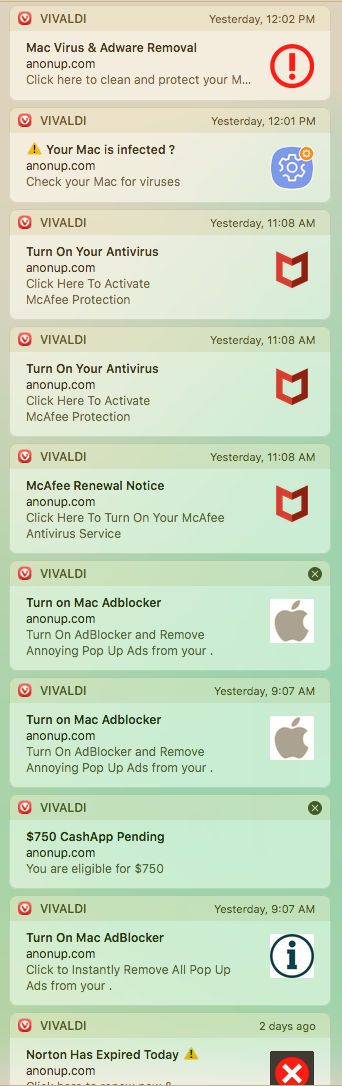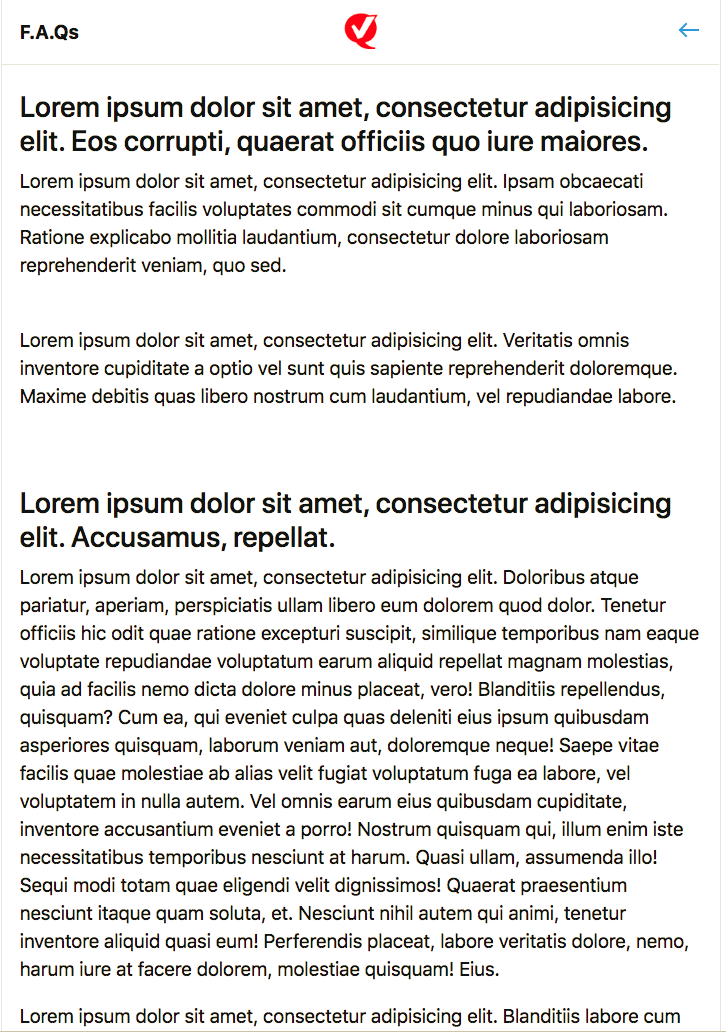FYI👉🏼MARRIED=TAKEN=NOT LOOKING! REAL PATRIOT=TRUMP IS MY PRESIDENT🇺🇲🦅 truth seeker, Heaven bound! Jesus is KING
for about 1 week or a little longer i was getting a pop-up asking if i wanted to receive notifications from this site. ive denied all of them like i do with all sites that ask that before i can proceed to read articles. So glad i didnt accept the request. Must be a hack thats gotten through undetected. This was a consistent pop-up just for a short time, though. Had not happened ever before a feww weeks ago and just now thinking about it, it's not happened for several days now. I keep this site in a quick access on a screen in my phone. That would be annoying to be receiving.
HMFIC at Cheap and Sleazy, here because of Sant Surfing!
Thanks, Lesly. I don't remember clicking anything that would result in that, but it certainly can't hurt to see what's in my Settings here ... that is, if I can find them.
On the other hand, these all appear to be spam messages, and (as far as I know) don't appear in my feed here, just in my Notifications.
HMFIC at Cheap and Sleazy, here because of Sant Surfing!
How can I stop this from happening? I actually do have adBlock Plus and uBlock Origin, so I never actually see these as posts, but they still appear in my Mac's Notifications.
Howzabout nuking the account that posts these?
HMFIC at Cheap and Sleazy, here because of Sant Surfing!