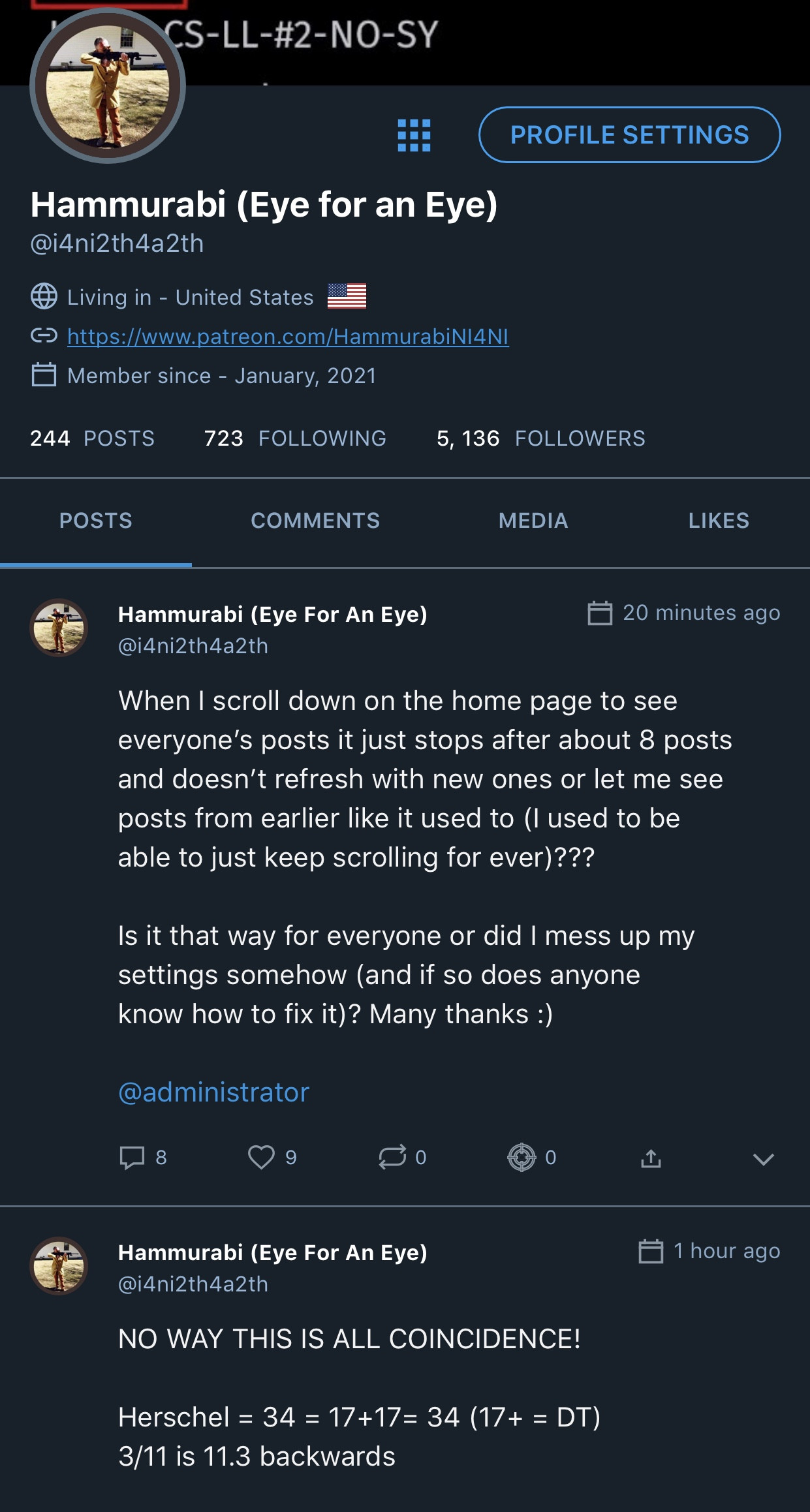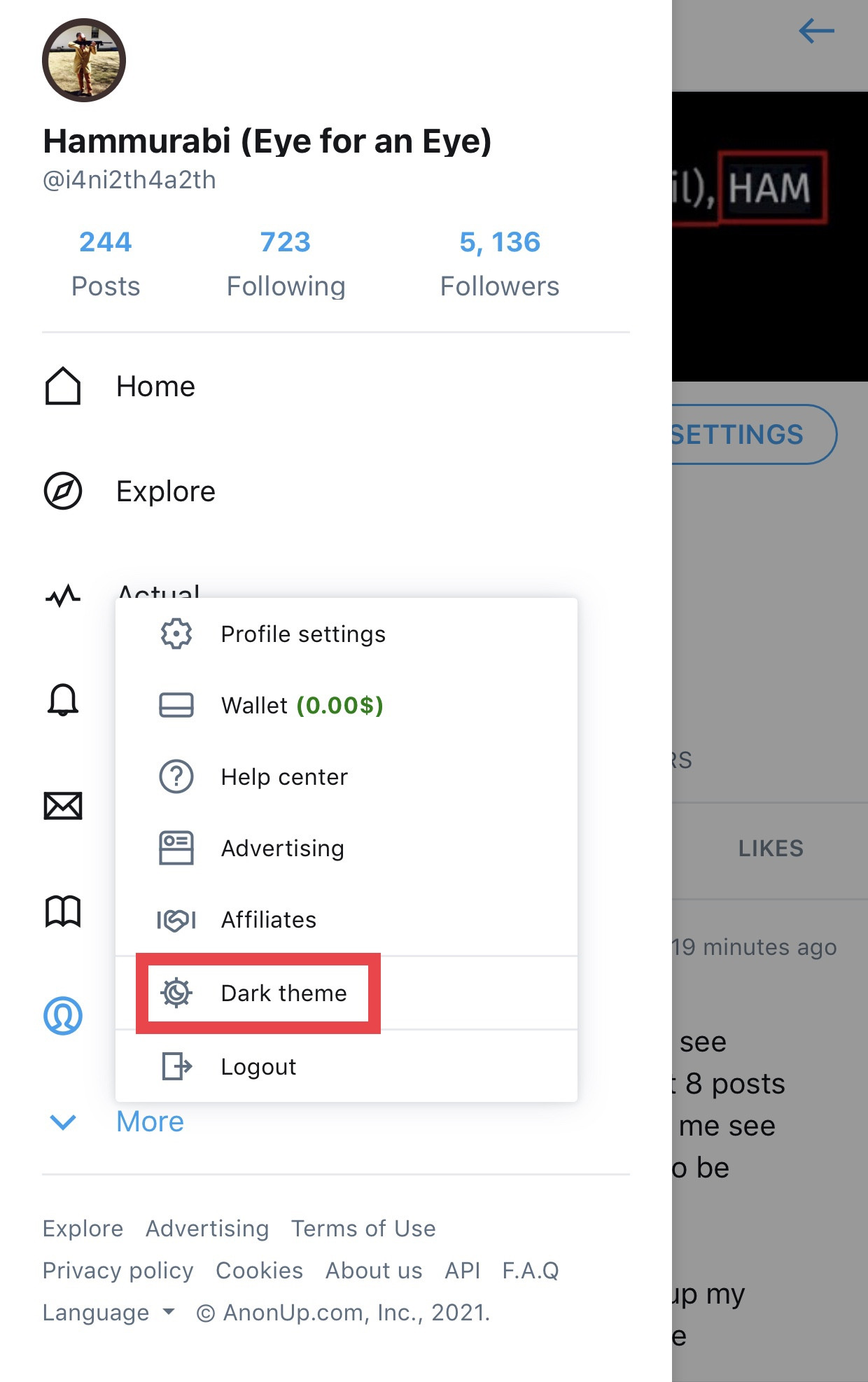If you’re still having problems with the
HOME SCREEN REFRESHING & showing you
new posts as they come in you can:
1. Clear cache in settings on your device (it will automatically log you out of all other websites your logged into so have your passwords handy - TY @lalalo1776 for the tip).
2. Press “search” function (lower right hand corner of screen - looks like an eye) and then press “show more” when you get to bottom of screen and it will keep refreshing.
3. Press “refresh” button 🔄 in the browser on your device (upper right hand corner in URL address bar) and it will show you all posts as they come in on home page.
NUMBER 3 WORKED BEST for me. I also highly recommend using “night mode dark theme” in AnonUp settings for a sleeker visual experience
(I put screenshot of how and what it looks like in pics below).
MANY THANKS TO @administrator
for always addressing issues in a timely manor as they come up - you are very appreciated!
Telegram is where I post. https://t.me/NCSWICnibiru
I prefer to use night mode on any website that does it.
Ty for the tips.
Have a nice day.