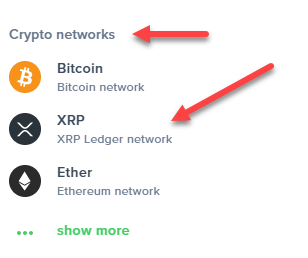Just a reminder to get your Crypto off of the exchanges (Uphold, Coinbase, etc.) and onto your own wallet! It takes a bit of time to do it, but it's worth it.
If you haven't done it yet, there are lots of YT videos if you just do a search.
God has already won. ✨🙏🏼✨ Eternal optimist, truth seeker, deep thinker, Gen X, Ninja, Leo, INTJ and always barefoot. Stay shiny frens! 😊
Hi Kim. I only have a little XRP and have spent the last couple hours watching YouTube videos and reading articles about how to get my XRP from Uphold to my Ledger Nano X. I'm so frustrated! 😐🤷🏼♀️
Ledger Live software is up to date, everything looks good and think I'm doing everything correctly but the Uphold transaction keeps failing. I'm trying to figure this out, but probably missing something small. This should be simple right? 🤦🏼♀️
This is new territory for me. Anyone have any suggestions?
@vincentkennedy
On Ledger Live, did you download the XRP "app" have to do that first before your can transfer.
Also, are you transferring from uphold? If so, you make to make sure you transfer to XRP networks - says Crypto Networks at the top...
then it will prompt you to add in your wallet address - which you will verify from your Ledger Live app (or desktop version) and your Nano x.
God has already won. ✨🙏🏼✨ Eternal optimist, truth seeker, deep thinker, Gen X, Ninja, Leo, INTJ and always barefoot. Stay shiny frens! 😊
The Uphold help page says I may need to send 10 XRP to activate the address since it's the first time? I'm trying to send only 1 XRP because I don't want to lose it if I screw up. Maybe this is the problem? 🤷🏼♀️
I believe the minimum is 10 XRP in a Ledger wallet, so transferring 1 XRP is likely the problem. Most exchanges / platforms have a min requirement for coins.
If you're able to transfer over a little more than the min – I think it may resolve :)
I tried 10 XRP and it failed as well. 🤷🏼♀️🤦🏼♀️