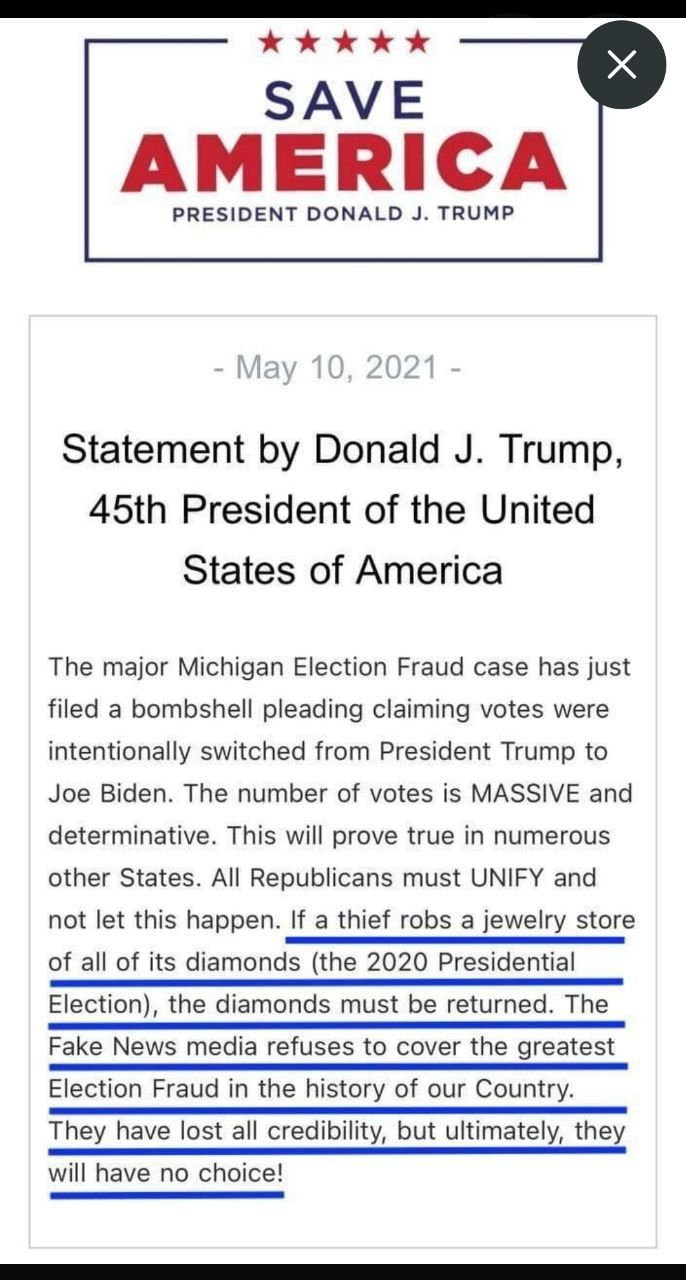Labyrinth & Rabbit Hole Investigator . Love President Trump & First Lady . JK & CBK . DS . MP . MF . LW . SP . MJ . EP. IK . P & Q All
Only followers of this user (@KRaZiKiLLeTTe) can see their posts
Labyrinth & Rabbit Hole Investigator . Love President Trump & First Lady . JK & CBK . DS . MP . MF . LW . SP . MJ . EP. IK . P & Q All
I found the image on another platform and and shared it here as I found it. Not sure what the original author used.
FYI: I used to design graphics as my livelihood years ago and inside various COTS pkgs (e.g, Draw, PageMaker, FREEHAND, et al.), I could select a draw tool+SHIFT KEY to draw a straight line. Then I could modify the line weight and color. On my PC, the Shift Key does perform the same way in the SNIP tool when I underline or highlight text. I am sure that the pkg s/he used offers more tools. MS Word also has a Drawing Toolbar, so they may copy the image over to Word and modify it there. Alternatively, they may be creating it in word, modifying it there, and copying it over as a finished product.
Only followers of this user (@KRaZiKiLLeTTe) can see their posts
Sending blessings. May you be Divinely inspired to find the easiest way.